The MacBook Air M1: A Powerhouse in a Sleek Package
The MacBook Air has long been Apple’s premier thin and light laptop, and the latest iteration with the M1 chip takes things to a whole new level. It’s not just an incremental upgrade; it’s a complete redesign that’s both more powerful and efficient than ever before.
Technical Specifications
- Display: 13.3-inch Retina display with True Tone technology
- Resolution: 2560 x 1600 pixels
- Brightness: 400 nits
- **P3 wide color gamut
- Display with True Tone technology
- Processor: Apple M1 chip
- CPU: 8-core CPU
- GPU: 7-core GPU
- Neural Engine: 16-core Neural Engine
- Memory: 8GB or 16GB of unified memory
- Storage: 256GB, 512GB, 1TB, or 2TB SSD
- Battery: Up to 15 hours of wireless web browsing or up to 18 hours of video playback
- Size and Weight:
- Height: 0.61 inch (1.56 cm)
- Width: 11.97 inches (30.41 cm)
- Depth: 8.36 inches (21.24 cm)
- Weight: 2.8 pounds (1.29 kg)
- Wireless: Wi-Fi 6 (802.11ax)
- Bluetooth: Bluetooth 5.0
- Ports:
- Two Thunderbolt/USB 4 ports with support for charging, DisplayPort, Thunderbolt 3 (up to 40Gb/s), and USB 3.1 Gen 2 (up to 10Gb/s)
- Headphone jack
- Audio: Stereo speakers with wide stereo sound
- Camera: 720p FaceTime HD camera
- Keyboard: Magic Keyboard with backlit keys, Touch Bar, and Touch ID
- Trackpad: Force Touch trackpad with support for Multi-Touch gestures
- Operating System: macOS Big Sur
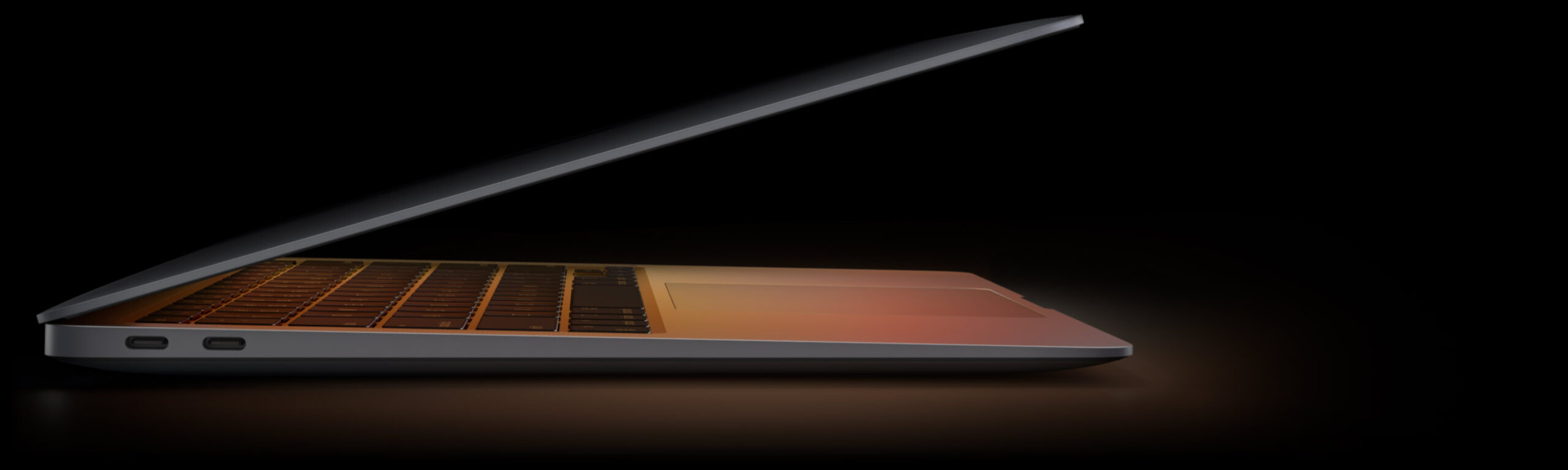
Dive into the Display: Unveiling the MacBook Air 13-inch M1's Visual Prowess
The MacBook Air 13-inch M1 isn’t just about raw processing power and sleek design; its display deserves a standing ovation too. From stunning visuals to innovative technology, let’s delve into the 5 key aspects that make this screen a showstopper:
1. Retina Brilliance:
Prepare to be mesmerized by a 13.3-inch Retina display boasting a resolution of 2560 x 1600 pixels. Each inch packs 227 pixels, rendering images with razor-sharp clarity and vibrant detail. Whether you’re editing photos, watching movies, or browsing the web, text appears crisp and colors explode with life.
2. Wide Color Gamut:
Move over, ordinary displays! The MacBook Air M1’s P3 wide color gamut covers a broader spectrum than the standard sRGB. This translates to deeper blues, lush greens, and fiery reds that burst off the screen, making photos and videos pop with an unparalleled level of realism.
3. True Tone Technology:
Say goodbye to eye strain! True Tone technology dynamically adjusts the color temperature of the display to match your ambient lighting. This reduces blue light emission, especially at night, making for a more comfortable viewing experience that’s easier on your eyes.
4. 400 Nits of Brightness:
Whether you’re working in a sun-drenched cafe or battling the glare of overhead lights, the MacBook Air M1’s 400 nits of brightness ensure crisp visuals even in challenging lighting conditions. You won’t have to squint or adjust the screen constantly, maintaining a productive and comfortable workflow.
5. Durable and Efficient:
Apple doesn’t compromise on quality. The MacBook Air M1’s display is made with a durable glass that resists scratches and fingerprints. Plus, its LED backlight consumes minimal power, contributing to the laptop’s impressive battery life.
In conclusion, the MacBook Air 13-inch M1’s display isn’t just a window to your digital world; it’s a portal to a vivid, immersive, and eye-pleasing experience. From unparalleled sharpness and color accuracy to intelligent adjustments for comfort and efficiency, this screen redefines what a laptop display can be. So, go ahead, crank up the brightness, open that high-resolution photo, and prepare to be dazzled.
Slimming Down and Stepping Up: Unveiling the Design Triumph of the MacBook Air 13-inch M1

The MacBook Air has always been known for its slim profile and lightweight design, but the 13-inch M1 model takes things to a whole new level. It’s not just an aesthetic overhaul; it’s a deliberate evolution that enhances both form and function. Let’s dissect the design choices that make this MacBook Air a masterpiece of minimalism and efficiency:
1. Wedge-tastic Profile:
Gone are the days of the slightly tapered “Air” design. The M1 MacBook Air embraces a bold wedge shape, thinner at the front and gradually thickening towards the back. This not only looks sleek and modern but also improves ergonomics, providing a slightly tilted keyboard angle for a more natural typing experience.
2. Shrinking Bezels, Expanding Views:
The bezels surrounding the display have gone on a serious diet. They’re significantly thinner than on previous models, offering a more immersive viewing experience and maximizing screen real estate within the compact chassis. It’s as if your content is floating on air, truly living up to the “Air” moniker.
3. Aluminum Allure:
The MacBook Air M1 stays true to its heritage with a unibody construction crafted from 100% recycled aluminum. This not only reduces its environmental footprint but also gives it a premium feel that’s both sturdy and lightweight. The available color options – Silver, Space Gray, and Gold – add a touch of personality to suit your style.
4. Keyboard Revolution:
Say hello to the Magic Keyboard! This keyboard, first introduced on the MacBook Pro, graces the M1 MacBook Air with its refined scissor mechanism and backlit keys. The key travel is just right, and the typing experience is crisp and satisfying. Plus, the inclusion of Touch ID provides a secure and convenient way to unlock your laptop and authenticate purchases.
5. Touch Bar or Not:
The M1 MacBook Air gives you the choice! Unlike previous models, you can opt for a configuration with or without the Touch Bar. If you’re a fan of the dynamic OLED strip offering contextual controls and shortcuts, it’s there for you. If you prefer a more traditional function key experience, it’s not holding you back.
6. Compact Yet Capable:
Despite its slim profile, the M1 MacBook Air packs a punch in terms of connectivity. Two Thunderbolt/USB 4 ports provide high-speed data transfer, charging, and display output options. There’s even a headphone jack, a welcome return for those who prefer wired audio solutions.

Unleashing the Beast: A Deep Dive into the Performance of the MacBook Air 13-inch M1
The MacBook Air 13-inch with M1 chip has redefined what “thin and light” laptops can achieve. Forget sluggish performance and limited capabilities; this machine packs a punch that belies its sleek exterior. Let’s delve into the key aspects that make the M1 MacBook Air a performance powerhouse:
1. M1: The Game Changer:
The heart of the beast is the Apple M1 chip, a revolutionary piece of silicon that integrates the CPU, GPU, Neural Engine, and I/O controller onto a single die. This groundbreaking architecture delivers unprecedented levels of performance and efficiency, leaving behind traditional laptops that rely on separate processors.
2. CPU Supremacy:
The M1 boasts an 8-core CPU, with four high-performance cores and four high-efficiency cores. This translates to blazing-fast processing power for demanding tasks like photo and video editing, 3D modeling, and coding. Benchmark tests show M1 outperforming even the most powerful Intel processors in single-core and multi-core performance.
3. GPU Prowess:
The M1’s 7-core GPU is equally impressive, delivering graphics performance that rivals dedicated GPUs in other laptops. Whether you’re playing graphically demanding games, editing high-resolution videos, or working with complex design software, the M1 handles it all with smooth frame rates and stunning visuals.
4. Neural Engine Boost:
The 16-core Neural Engine unlocks next-level machine learning capabilities. From accelerating tasks like speech recognition and image processing to powering features like Face ID and Animoji, the Neural Engine adds a layer of intelligence that enhances the overall user experience.
5. Unified Memory Powerhouse:
Gone are the days of juggling separate RAM and VRAM. The M1 features unified memory, a pool of shared high-bandwidth memory that’s accessible to both the CPU and GPU. This eliminates data bottlenecks and allows for seamless collaboration between processing units, further boosting performance and efficiency.
6. Efficiency King:
The M1 chip’s true magic lies in its incredible efficiency. Thanks to its unified architecture and advanced power management, the M1 MacBook Air delivers phenomenal battery life, lasting up to 15 hours for wireless web browsing and 18 hours for video playback. This makes it the perfect companion for on-the-go productivity and entertainment.
7. Thermal Management Mastery:
Despite its compact size, the M1 MacBook Air stays cool and quiet even under heavy loads. This is thanks to Apple’s advanced thermal design, which utilizes a fanless system and efficient heat dissipation materials. No more noisy fans interrupting your workflow!
8. Software Optimization:
The M1 chip benefits from optimized software specifically designed for its architecture. macOS Big Sur and subsequent updates leverage the M1’s capabilities to their full potential, ensuring smooth performance and seamless integration with existing apps.

Porting Power: Navigating the Connections of the 13-inch MacBook Air M1
While the MacBook Air M1’s internal specs are undoubtedly impressive, its external connectivity options deserve a spotlight too. While port reduction has become a trend in recent laptops, the M1 Air strikes a balance between minimalism and functionality. Let’s dive into the key ports you’ll find on this sleek machine:
1. Thunderbolt/USB 4 Powerhouse:
The star of the show is undoubtedly the duo of Thunderbolt/USB 4 ports. These versatile connectors pack a punch, offering:
-
- High-speed Data Transfer: Enjoy blazing-fast data transfer speeds of up to 40Gbps, making light work of transferring large files or connecting to external storage.
-
Display Output: Connect to external displays and create a powerful multi-monitor setup for enhanced productivity or a cinematic viewing experience.
-
Charging: Power up your MacBook Air directly through these ports, eliminating the need for a separate charger.
-
Peripheral Support: Connect a wide range of peripherals like external hard drives, eGPUs, and docking stations, expanding your capabilities beyond the built-in hardware.
-
Backward Compatibility: Don’t worry about your existing USB-C or Thunderbolt 3 devices; these ports are backward compatible, ensuring your existing accessories work seamlessly.
2. Headphone Jack Makes a Comeback:
Rejoice, audiophiles! The M1 Air brings back the beloved headphone jack, a welcome return for those who prefer wired headphones or dedicated audio setups. No more relying on adapters or Bluetooth dongles to enjoy high-quality audio.
3. Adapters are Your Friends:
While the Air’s port selection caters to many needs, certain situations might require additional connection options. Apple offers a range of adapters to bridge the gap, such as:
-
-
USB-C to USB-A Adapter: Connect your legacy USB-A peripherals like flash drives or printers.
-
Thunderbolt 3 to Ethernet Adapter: Get wired internet access when Wi-Fi isn’t readily available.
-
Digital AV Multiport Adapter: Connect to HDMI displays or projectors for presentations or entertainment.
-
4. Wireless Wins:
Don’t underestimate the power of wireless connectivity. The M1 Air boasts:
-
Wi-Fi 6: Experience blistering-fast internet speeds with Wi-Fi 6, ideal for downloading large files, streaming high-definition content, or participating in online meetings seamlessly.
-
Bluetooth 5.0: Enjoy a reliable and efficient Bluetooth connection for wireless headphones, speakers, and other peripherals.
5. Minimalism with Purpose:
Apple’s port reduction approach in the M1 Air might seem limiting at first glance. However, this decision prioritizes portability and sleek design without compromising core functionality. The Thunderbolt/USB 4 ports offer exceptional versatility, and the headphone jack caters to a key user segment. Moreover, the availability of adapters ensures you can connect anything you need for specific workflows.
M1 MacBook Air: Weighing the Pros and Cons of Apple's Slim Powerhouse
The 13-inch MacBook Air with M1 chip has taken the tech world by storm. Its sleek design, blazing performance, and impressive battery life have earned it rave reviews. But before you rush to invest in this featherweight champion, it’s crucial to consider both its strengths and weaknesses. Let’s dive into the key pros and cons:
Pros:
1. Performance Powerhouse:
-
M1 Chip Magic: The M1 chip is the true game-changer. This revolutionary piece of silicon integrates CPU, GPU, Neural Engine, and I/O controller, delivering unparalleled performance and efficiency. Benchmark tests show the M1 outperforming even high-end Intel processors, making it a beast for tasks like photo editing, video rendering, and even gaming.
-
Blazing Speed: Whether you’re juggling multiple applications, editing high-resolution photos, or compiling code, the M1 MacBook Air handles it all with ease. Apps launch instantly, tasks complete in a flash, and the overall experience is incredibly smooth and responsive.
2. Battery Life Champion:
-
All-Day Endurance: Say goodbye to battery anxiety! The M1 MacBook Air boasts up to 15 hours of wireless web browsing and 18 hours of video playback, making it the perfect companion for on-the-go productivity and entertainment. You can work all day and still have juice left for streaming your favorite shows at night.
-
Efficiency Reigns Supreme: The M1’s architecture and advanced power management contribute to its phenomenal battery life. You can finally leave the bulky charger at home and embrace true portability.
3. Stunning Display:
-
Retina Brilliance: The 13.3-inch Retina display with a resolution of 2560 x 1600 pixels delivers sharp and vibrant visuals. Text appears crisp, photos pop with life, and even the most intricate details are rendered with precision.
-
True Tone Magic: Say goodbye to eye strain! True Tone technology dynamically adjusts the color temperature of the display to match your ambient lighting. This reduces blue light emission, especially at night, making for a more comfortable viewing experience that’s easier on your eyes.
4. Refined Design:
-
Wedge-tastic Profile: The M1 MacBook Air sports a bold wedge shape, thinner at the front and gradually thickening towards the back. This not only looks sleek and modern but also improves ergonomics, providing a slightly tilted keyboard angle for a more natural typing experience.
-
Premium Build: The unibody construction crafted from 100% recycled aluminum feels both sturdy and lightweight. The available color options (Silver, Space Gray, and Gold) add a touch of personality to suit your style.
5. Magic Keyboard and Touch Bar:
-
Typing Bliss: The Magic Keyboard, first introduced on the MacBook Pro, graces the M1 Air with its refined scissor mechanism and backlit keys. The key travel is just right, and the typing experience is crisp and satisfying.
-
Touch Bar or Not: You choose! The M1 Air gives you the option for a configuration with or without the Touch Bar. This dynamic OLED strip offers contextual controls and shortcuts, enhancing your workflow for certain tasks.
Cons:
1. Limited Ports:
-
Thunderbolt Two-Step: While the two Thunderbolt/USB 4 ports offer versatility, the limited number of ports can be a hindrance for users who rely on multiple peripherals. Connecting an external display, hard drive, and charging cable simultaneously might necessitate a hub or adapter.
-
No Card Reader: The absence of an SD card reader might inconvenience photographers and videographers who frequently transfer files from memory cards. Adapters are available, but it adds an extra step to the workflow.
2. Pricey for Power:
-
Premium Tag: The M1 MacBook Air starts at $999, which is more expensive than some comparable Windows laptops with similar specs. For those on a tight budget, finding value in this option might be challenging.
-
Storage Constraints: The base model comes with 256GB of storage, which can fill up quickly if you work with large files or have a vast media library. Upgrading to higher storage capacities significantly increases the price.
3. Software Compatibility:
- Apps in Transition: While macOS Big Sur and subsequent updates are optimized for the M1 chip, some applications haven’t yet been optimized or made compatible with the new architecture. You might encounter performance issues or
Conclusion
Overall, I highly recommend the MacBook Air M1. It’s a fantastic laptop that’s perfect for students, professionals, and anyone who wants a powerful and portable machine.
I hope this blog post has been helpful. If you have any questions, please feel free to leave a comment below.
P.S. If you’re looking for a great deal on a MacBook Air M1, be sure to check out Apple’s refurbished store. You can often find laptops that are in like-new condition at a fraction of the price.
I hope this blog post is helpful! Let me know if you have any other questions.

